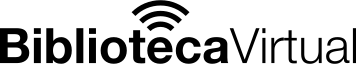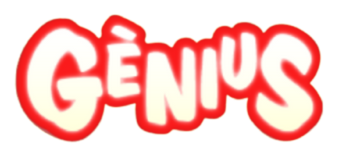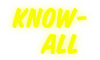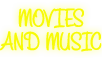Services
Reserving computers

To reserve the use of a computer, enter the Internet i + site and log on with your library card number and PIN.
You will now have the option of making a new reservation or checking reservations pending and deleting any you wish:
When reserving a computer session, after clicking "Fer noves reserves", select library, section (Adults, Infantil o Espai Multimèdia), and the date and time you wish to reserve. By clicking the "Veure l'horari" option, you can see the times of the Internet and + service in the particular section:
Finally, select the appropriate free box for the time you want to reserve and click on the button "Fer reserva".
A dialogue box will appear, detailing the reservation you have made. Finally, click on "Acceptar":

In order to log on correctly and access user options, we recommend that you use the latest versions of browsers:
- enable cookies
- install Java plug-in (Java virtual machine)
- enable pop-ups
Biblioteques Públiques de Terrassa (bct xarxa) - Ordinadors amb lector de dni electrònic

- a la Biblioteca Central de Terrassa (bct) són els terminals de sessions limitades a 30 minuts, no reservables.
- a la Biblioteca Districte 2 (bd2) és el terminal 3
- a la Biblioteca Districte 3 (bd3) són tots els terminals per a adults
- a la Biblioteca Districte 4 (bd4) és el terminal 6
- a la Biblioteca Districte 5 (bd5) són els terminals 2 i 4
- a la Biblioteca Districte 6 (bd6) és el terminal 4
Més detalls del servei Internet i + a la bct xarxa.